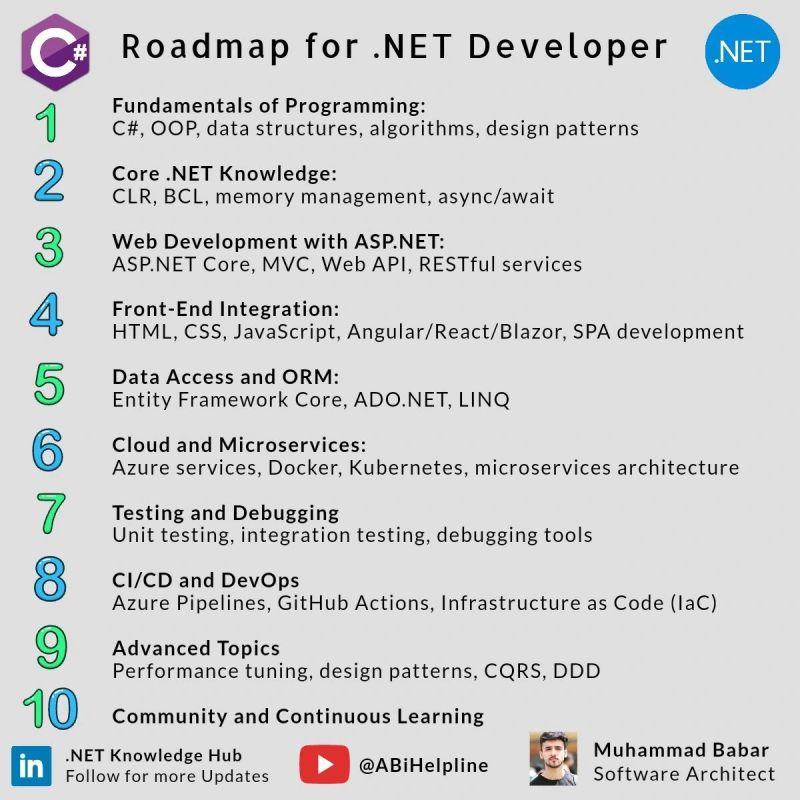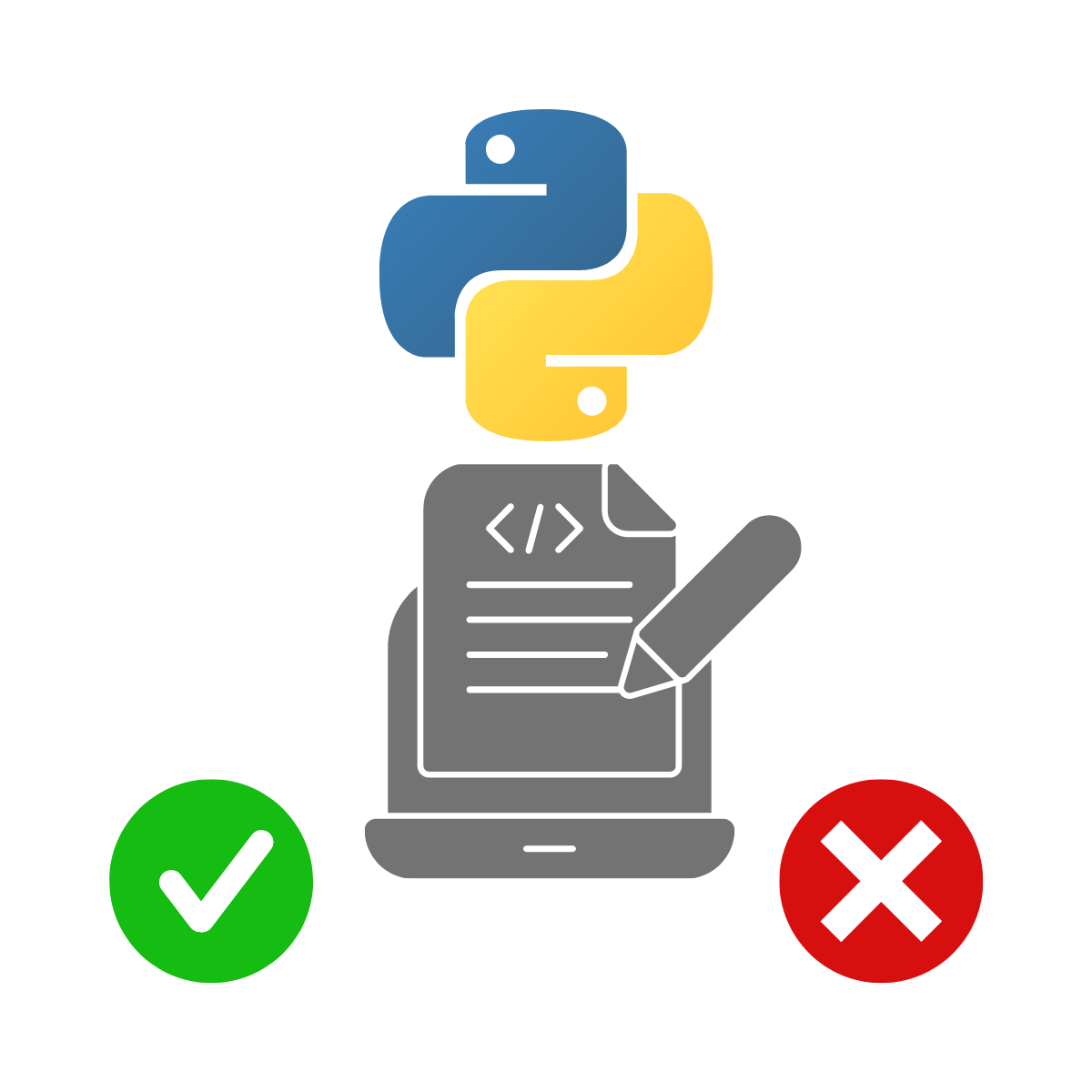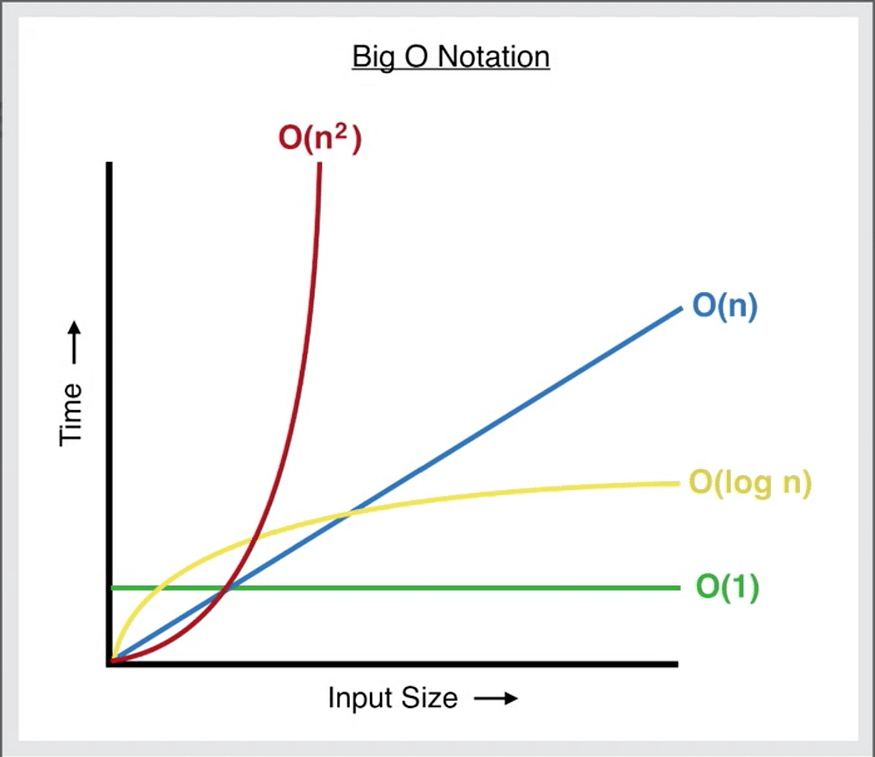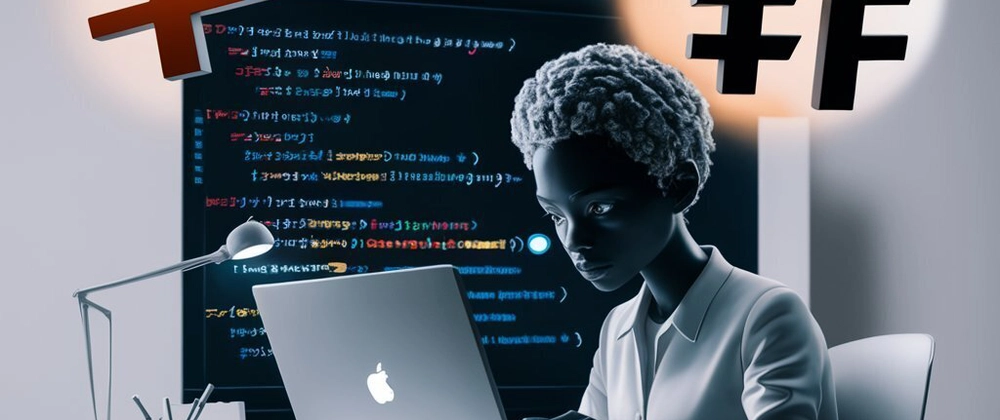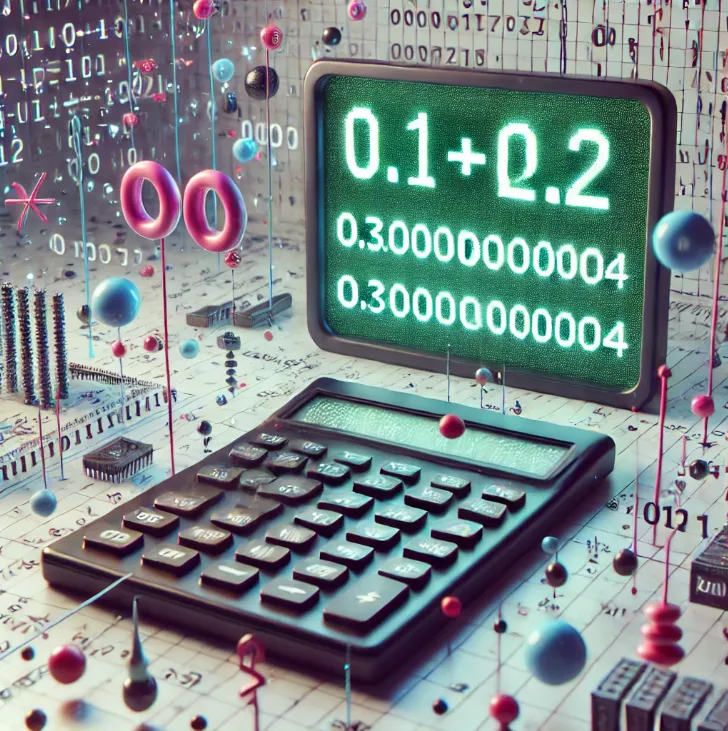Python is a versatile programming language that offers various ways to structure your code, particularly when working with classes. One of the key features that often confuses beginners and even experienced programmers is the distinction between instance methods and class methods. This article will guide you through these concepts, using two examples to illustrate how and when to use @classmethod.
Instance Methods and Variables: The Traditional Approach
When we first learn about object-oriented programming (OOP) in Python, we typically start by creating classes that define instance variables and instance methods. Let’s consider a simple example:
import random
class Hat:
def __init__(self):
self.houses = ["Gryffindor", "Hufflepuff", "Ravenclaw", "Slytherin"]
def sort(self, name):
print(name, "is in", random.choice(self.houses))
hat = Hat()
hat.sort("Harry")In this code, we have a class Hat with an instance variable houses and an instance method sort. Here’s how it works:
- Instance Variables: The
houseslist is an instance variable. Each time you create aHatobject, a new copy of this list is created and associated with that specific instance. - Instance Methods: The
sortmethod is an instance method, meaning it requires an instance of theHatclass (e.g.,hat) to work. This method uses theselfkeyword to access the instance variablehousesand randomly selects a house for a given name.
When we run hat.sort("Harry"), the program prints which house “Harry” belongs to, chosen randomly from the houses list. This approach is fine when each instance of a class might have its own unique data. However, it’s not always necessary or ideal, especially when dealing with functionality that should be the same across all instances.
Class Methods and Variables: A More Efficient Approach
Now, let’s consider a different scenario where you don’t need multiple instances of a class. In fact, creating multiple instances might even be misleading or unnecessary. For example, in the Harry Potter universe, there’s only one Sorting Hat. It wouldn’t make sense to create multiple instances of it. In such cases, we can use class methods and class variables.
Here’s how the same functionality can be implemented using @classmethod:
import random
class Hat:
houses = ["Gryffindor", "Hufflepuff", "Ravenclaw", "Slytherin"]
@classmethod
def sort(cls, name):
print(name, "is in", random.choice(cls.houses))
Hat.sort("Harry")In this version of the code:
- Class Variables: The
houseslist is now a class variable. It belongs to the class itself, rather than any specific instance. There’s only one copy of this list, shared across all instances of the class (if any are created). - Class Methods: The
sortmethod is defined as a class method using the@classmethoddecorator. Instead ofself, it takesclsas its first parameter, which is a reference to the class itself. This method can now be called on the class directly, without needing to create an instance.
When we call Hat.sort("Harry"), the method accesses the houses list through the class (cls.houses) and prints which house “Harry” belongs to. There’s no need to create a Hat object beforehand.
Why Use @classmethod?
So why would you choose to use a class method over an instance method? Here are some key reasons:
- No Need for Instances: Sometimes, it doesn’t make sense to create multiple instances of a class. For example, there’s only one Sorting Hat in Harry Potter. By using
@classmethod, you can define functionality that is associated with the class itself, rather than with individual objects. - Simpler Code: Class methods allow you to simplify your code by eliminating the need to create and manage instances when they aren’t necessary. This leads to cleaner, more efficient programs.
- Shared Data: When you have data or functionality that should be the same across all instances (or when there are no instances), class variables and methods are the way to go. All instances share the same class variables, making it easy to maintain and access shared data.
- Conceptual Clarity: Using
@classmethodcan make your code more intuitive by aligning it with real-world or conceptual models. For instance, the concept of a single Sorting Hat is better represented by a class method than by multiple instances.
A Practical Example: The Sorting Hat
Let’s revisit our example of the Sorting Hat. In the Harry Potter series, the Sorting Hat is a unique object that decides which house each student belongs to. There’s no need to create multiple Sorting Hats, so a class method makes perfect sense.
- With Instance Methods (Code 1): You create an instance of the
Hatclass and callsorton it. This approach is more complex and doesn’t accurately reflect the uniqueness of the Sorting Hat. - With Class Methods (Code 2): You directly call
Hat.sort("Harry"), which is simpler and more aligned with the idea that there’s only one Sorting Hat.
By using @classmethod, the code becomes not only more efficient but also more conceptually accurate.
Conclusion
In Python, understanding the difference between instance methods and class methods is crucial for writing efficient and clear code. While instance methods are useful when you need to work with specific objects, class methods are the better choice when your functionality relates to the class as a whole.
By using @classmethod, you can avoid unnecessary instances, simplify your code, and better align your programming with real-world or conceptual models. Whether you’re creating a Sorting Hat or any other class-based functionality, knowing when to use class methods will make you a more effective Python programmer.